Friday, July 18, 2014
Wednesday, July 16, 2014
Blog Post 14 and 15
My Strengths as a Future Educator:
My Weaknesses as a Future Educator:
Ms. Michele Bennett from Gulf Shores Elementary created this video to demonstrate how one can make a personal audio QR Code. Ms. Bennett compares this technique is similar to what my generation did with recordings on cassette tapes, exception is it is conducted on a computer. She uses a website called Record mp3. Early elementary teachers use this tool to record a book and allows students to listen to it multiple times. She also provides a website that helps one generate the codes to different formats called QR Code Monkey. Both of these sites are very simple to navigate and will aid in the student's progress.
iPad Reading Center
Ginger Tuck, a kindergarten teacher, uses the iPad recorder to aid in her students's reading skills. The children first record themselves reading aloud then review the video to self-critique. Students are able to follow along with their recording and verify that they completed the task correctly.
Poplet with Ginger Tuck
Ms. Tuck uses the app called "Poplet" for one of her reading centers. She states that she gathers all books for the specific topic (this one focuses on careers). With the Poplet app, students find what the subject matter is (in this case, veterinarians) and write it in the center block. The children then select another block to take a picture of their book using their iPad and provide a caption of the photograph. Students are able to work on both their writing and reading skills using this tool.
Alabama Virtual Library and Kindergarten Students
In this video, Ms. Ginger Tuck illustrates how one uses the app for AVL and integrate it within a kindergarten classroom. The library at Gulf Shores Elementary instructs students with the navigation of the website to ensure they reach the search engine for their level. Ms. Tuck provides a list of words to her students covering various topics that the students must research using the AVL website. After watching a video or hearing audio of their specific word, the children would then draw a picture of the term. As they progress, students will write a sentence as well as illustrate the word.
iMovie Trailer for Kindergarten
After attending the Alabama Reading Conference, Ginger Tuck discussed how to instruct students how to create an iMovie. Ms. Tuck takes the audience through the process step-by-step. The method in designing the project is simple starting with the selection of "new trailer". Students can then select a song they enjoy by listening to the various options. Once a genre is chosen, the children will enter the title of the book or movie. Students can personalize it according to characters, director, and the author. When the data has been recorded, the app will take the students to the "storyboard" where the children will take pictures and integrate them, as well as provide their own text.
Tammy Shirley Discovery Education Board Builder Moon Project
First grade teacher, Tammy Shirley, discusses the use of Discovery Education. In this project, her students viewed a video regarding the moon. After watching the video, the children were required to list facts they learned and collaborate on building a board on DE's website. Students accessed the site then proceeded the Board Builder tab. Once on the page, students can customize their board with a background and title. A search engine provided by Discovery Education allowed students to find multiple images and videos so they could incorporate it onto their board. By clicking the plus sign that was located on the item, a "quick list" to display all of their pictures or videos. From the quick list, the children could simply drag a component to their board.
Mrs. Tassin 2nd Grade Students Share Board Builder Project
Julie Tassin's students demonstrate the benefits of digital learning with the use of a virtual field trip to Alaska. The students documented their findings using Discovery Education's Board Builder. After researching the topic, the two children who collaborated on this board presented their materials to the class using the SMARTboard. The images used were found and saved on Safari and uploaded the items.
Mrs.Tassin Students Share Board Builder Project
In a second video consisting of Mrs. Tassin's class, a second group shared their presentation that was created on Board Builder. The three students developed this project to also raise awareness for a local animal shelter called The Haven. Students used the resource called Hippo to aid in more complexed terms.
Using iMovie and the Alabama Virtual Library in Kindergarten
Dr. Strange interviewed Elizabeth Davis from Daphne Elementary and Michelle Bennett from Gulf Shores Elementary. Ms. Tuck's class, from previous videos, was discussed by Ms. Bennett and focused on involving iMovie trailers in the classroom. Ms. Bennett reiterated that the students are essentially having fun learning to read and write and discovering more objects within the apps on their own. With Alabama Virtual Library, Ms. Davis explains that the app is free to anyone residing in the state of Alabama. She states that it is a wonderful example of instructing children the idea of basic research.
Twitter for Educators
Ms. Davis and Ms. Bennett were interviewed by Dr. Strange concerning the use of twitter by educators. With teaching, more instructors are "teaching themselves" different tools to use in the classroom. One idea I was not aware of previously was the Twitter Chats that occur every evening. Tom Whitby was cited as a great example of an educator who is encouraging integration of technology in the classroom.
We All Become Learners
In this final interview, Padlet and Poplet apps were two apps that were suggested as great instruments to encourage further discussions in a group setting and can be used in a variety of settings. Ms. Bennett stated that a young student even taught her how to properly take a picture using the iPad. Essentially, with Project Based Learning, everyone (teachers, students, etc.) are all learners.
- One year experience as a traveling music teacher
- Currently teach adolescents in private voice instruction
- Passion towards my speciality
- Networking skills in the fine arts-have multiple connections previously established
- Trained and competent in various forms of vocal music, such as opera, musical theatre, choral ensembles, etc.
- Lack of piano skills
- Still adapting to the use of MacBooks
- Perfectionist and can be demanding
Ms. Michele Bennett from Gulf Shores Elementary created this video to demonstrate how one can make a personal audio QR Code. Ms. Bennett compares this technique is similar to what my generation did with recordings on cassette tapes, exception is it is conducted on a computer. She uses a website called Record mp3. Early elementary teachers use this tool to record a book and allows students to listen to it multiple times. She also provides a website that helps one generate the codes to different formats called QR Code Monkey. Both of these sites are very simple to navigate and will aid in the student's progress.
iPad Reading Center
Ginger Tuck, a kindergarten teacher, uses the iPad recorder to aid in her students's reading skills. The children first record themselves reading aloud then review the video to self-critique. Students are able to follow along with their recording and verify that they completed the task correctly.
Poplet with Ginger Tuck
Ms. Tuck uses the app called "Poplet" for one of her reading centers. She states that she gathers all books for the specific topic (this one focuses on careers). With the Poplet app, students find what the subject matter is (in this case, veterinarians) and write it in the center block. The children then select another block to take a picture of their book using their iPad and provide a caption of the photograph. Students are able to work on both their writing and reading skills using this tool.
Alabama Virtual Library and Kindergarten Students
In this video, Ms. Ginger Tuck illustrates how one uses the app for AVL and integrate it within a kindergarten classroom. The library at Gulf Shores Elementary instructs students with the navigation of the website to ensure they reach the search engine for their level. Ms. Tuck provides a list of words to her students covering various topics that the students must research using the AVL website. After watching a video or hearing audio of their specific word, the children would then draw a picture of the term. As they progress, students will write a sentence as well as illustrate the word.
iMovie Trailer for Kindergarten
After attending the Alabama Reading Conference, Ginger Tuck discussed how to instruct students how to create an iMovie. Ms. Tuck takes the audience through the process step-by-step. The method in designing the project is simple starting with the selection of "new trailer". Students can then select a song they enjoy by listening to the various options. Once a genre is chosen, the children will enter the title of the book or movie. Students can personalize it according to characters, director, and the author. When the data has been recorded, the app will take the students to the "storyboard" where the children will take pictures and integrate them, as well as provide their own text.
Tammy Shirley Discovery Education Board Builder Moon Project
First grade teacher, Tammy Shirley, discusses the use of Discovery Education. In this project, her students viewed a video regarding the moon. After watching the video, the children were required to list facts they learned and collaborate on building a board on DE's website. Students accessed the site then proceeded the Board Builder tab. Once on the page, students can customize their board with a background and title. A search engine provided by Discovery Education allowed students to find multiple images and videos so they could incorporate it onto their board. By clicking the plus sign that was located on the item, a "quick list" to display all of their pictures or videos. From the quick list, the children could simply drag a component to their board.
Mrs. Tassin 2nd Grade Students Share Board Builder Project
Julie Tassin's students demonstrate the benefits of digital learning with the use of a virtual field trip to Alaska. The students documented their findings using Discovery Education's Board Builder. After researching the topic, the two children who collaborated on this board presented their materials to the class using the SMARTboard. The images used were found and saved on Safari and uploaded the items.
Mrs.Tassin Students Share Board Builder Project
In a second video consisting of Mrs. Tassin's class, a second group shared their presentation that was created on Board Builder. The three students developed this project to also raise awareness for a local animal shelter called The Haven. Students used the resource called Hippo to aid in more complexed terms.
Using iMovie and the Alabama Virtual Library in Kindergarten
Dr. Strange interviewed Elizabeth Davis from Daphne Elementary and Michelle Bennett from Gulf Shores Elementary. Ms. Tuck's class, from previous videos, was discussed by Ms. Bennett and focused on involving iMovie trailers in the classroom. Ms. Bennett reiterated that the students are essentially having fun learning to read and write and discovering more objects within the apps on their own. With Alabama Virtual Library, Ms. Davis explains that the app is free to anyone residing in the state of Alabama. She states that it is a wonderful example of instructing children the idea of basic research.
Twitter for Educators
Ms. Davis and Ms. Bennett were interviewed by Dr. Strange concerning the use of twitter by educators. With teaching, more instructors are "teaching themselves" different tools to use in the classroom. One idea I was not aware of previously was the Twitter Chats that occur every evening. Tom Whitby was cited as a great example of an educator who is encouraging integration of technology in the classroom.
We All Become Learners
In this final interview, Padlet and Poplet apps were two apps that were suggested as great instruments to encourage further discussions in a group setting and can be used in a variety of settings. Ms. Bennett stated that a young student even taught her how to properly take a picture using the iPad. Essentially, with Project Based Learning, everyone (teachers, students, etc.) are all learners.
C4Ta Post 4
Innovative Teachers
In the blog post entitled "Innovative Teachers", the author discusses the concept of "Learn Create Share" and how many teachers benefit from the idea. Manaiakalani Innovative Teachers is essentially a project for instructors who receive twelve days of leave throughout the year to learn various cultivation tricks for their classroom. It is a fabulous plan that allows teachers to discuss and give constructive criticism among their peers. MIT14 is a link to a few of the instructors blogs, twitters, and videos.
Sparking Learning
The concept of digital learning in the classroom has become a focal point in the schools of New Zealand to ensure their students will be prepared in the 21st Century. A major contributor, Spark, assists in providing students in underprivileged areas access to the modern commodities that will help with their educational growth and improve teaching methods.
Saturday, July 12, 2014
C4Tp Post 4
On June 3, the author of the blog called Langwitches, Silvia Rosenthal Tolisano, makes an intriguing statement: "Blogging should not be an add-on, not an isolated project, but should be seen as PEDAGOGY!" Within her post, Blogging as Pedagogy: Facilitate Learning, Ms. Tolisano defines the term pedagogy as "the strategies, techniques, and approaches that teachers can use to facilitate learning". She states that blogging assists students with reading, writing, reflecting, and sharing. With reading, a student may benefit by collaborating and connecting with others, engage in creativity by personalizing content, and assist in the development of digital reading. In regards to writing, a child can communicate with a different platform and comprehend how one can relate data with the use of hyperlinks. Blogging forces a student to reflect over their need to improve, and instructors will learn if/why they should re-examine their teaching skills. As a student "shares", they begin to create and cultivate a digital footprint in society.
In Telling a Story with Data, Ms. Tolisano writes a post about a middle school math teacher, Laurel Janewicz, formulating a PBL where students were required to design a story using their knowledge of data graphs, misleading graphs and communication skills. The objective was to provide students with data that they would have to analyze then create various graphs in order to communicate their research in a presentation. Ms. Tolisano makes a fabulous point and says that one should arrange a well-prepared lesson to the students plus integrate technology. A teacher cannot give a poorly constructed project and have great expectations for their students. Ms. Janewicz's plan was well thought out and benefited her students, as well as incorporated CCSS.
Thursday, July 10, 2014
Blog Post 13
What Did I Leave Out?
Students in EDM 310 are required to ask and respond to a question that we formulate. As a music teacher, I believe it is one of my responsibilities to ensure the continuation of fine arts education. Oftentimes, music is the first area to be removed from schools without administrators comprehending the ramifications of the action. My question is:
What ways could one integrate the arts in the general education classroom?
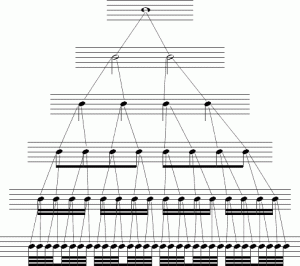 |
Ruth Catchen, a music educator and advocator of arts in STEM, is currently creating an application called STEAM-mates that will incorporate iPad applications, online tools, and PBL models in the classroom to assist in blending the arts with science and math. Technology will be used as a tool to enhance problem-solving and critical thinking skills while following the guidelines of CCSS. One example Ms. Catchen provides is using music to improve the progress of math skills. She states, "learning notation in music is understanding fractions". A whole note is four beats, half note is two beats, quarter note is one beat, etc. An instructor could use a diagram (such as the photo located to the right) to have a visual for the students, as well as play rhythmic games for a better understanding of fractions.
In the website, Edutopia, several articles were written encouraging the idea of using various art forms in teaching other subject areas. Mariko Nobori's "How the Arts Unlock the Door to Learning" followed Bates Middle School in Maryland and showed the audience how issuing a "bold strategy" (putting arts into curricula) facilitated the improvement and growth of their students. The objective for this approach to teaching was to fuse the arts into core curricula that would produce connections and captivate the students's interests. A lesson plan that an individual could view in a science class required students to dance in order to demonstrate their understanding of the rotation and revolution of planets. An eighth grade math teacher taught a class concerning basic principles of design for photo stories to help students prepare for an exam on linear equations. Mr. Nobori stated that they observed the children to be excited about learning, and some said that using the fine arts helped them retain data. The question "why does it work" is inquired, and the answer is simply established: "Arts integration uses teaching practices that have been shown in brain-based research to improve comprehension and long-term retention."
Susan Riley writes concerning the issues that educators are faced with that decide to incorporate the arts in the classroom. With integration, one must embrace collaboration, intentional alignment, research, and practical application to establish beneficial lesson plans. Ms. Riley says that this "approach to teaching includes intentional identification of naturally aligned standards, taught authentically alongside meaningful assessments which take both content areas to a whole new level." To simply put it, this path is difficult but worthwhile for the students. With art integration, the Common Core State Standards are enhanced and display productivity among teachers and students. Ms. Riley presents a basic outline for instructors who are hesitant regarding this format due to lack of experience in the arts:
- Focus on an arts area that the teacher is comfortable
- Construct a lesson plan that stays true to both integration and CCSS
- Verify that both areas are coordinated equally
- Communicate between general education and arts teachers to align target goals
With schools that encourage arts integration, teachers can surpass expectations defined by CCSS and aid in their students's growth of true inquiry and training for the future.
Wednesday, July 9, 2014
Blog Post 12
What Assistive Technologies Are Available to You as a Teacher?
The advancement of technology has led to many new doors being opened for individuals with impairments. Students who are blind or deaf now have many more tools to assist them in their academic careers. I believe that it can be argued that the iPad is at the top of the list of most important technologies created for the impaired. As shown in the video, iPad Usage For The Blind, the iPad comes straight out of the box with the ability to be configured for a blind individual. Through the built in program, Voiceover, the contents of the screen are read aloud. By having this ease of access, the iPad has made it possible for the visually impaired to be able to do things such as read a book or even search iTunesU for academic materials. One can see that this would not only help the student in their studies, but also aid the teacher in being able to educate. The accessibility of the iPad would allow the educator to assign reading materials to the entire class. This would also make the grading and feedback process more efficient for teachers because the students with visual impairments are now able to use email as a means to submit work.
Many apps are being developed to take advantage of the iPads boundless capabilities. The e-book, Reach For The Stars, is just one example of developers trying to create a method for blind students to experience science and the universe. Astronomer Elena Sabbi, the inspiration for the e-book states that, “And technology is improving so fast that we are sure you will be able to learn and do new things. Things are becoming more reachable.” I believe that this is the main way that technologies such as these assist educators the most. They give teachers the ability to reach the impaired students nearly just as effectively as their general students. These tools allow for an impaired student to have a much greater chance at discovering that subject or topic that they connect with and want to study deeper.
Vikki:
The Mountbatten, an electronic machine used to write braille, is very beneficial not only with the blind student but for the instructor and fellow classmates. The device uses word processing and provides audio feedback to ensure the correct character was selected. The use of the iPad for deaf/blind students in Having a Great Time Teaching demonstrates how effective such modern devices have become in the world of education.
In the field of music education, a website entitled Blind Music Student lists several programs that would aid in a visually impaired child’s ability to read, compose, and perform music. Two programs that assist are Lime Lighter and Goodfeel. Lime Lighter creates a legible digital music score for individuals with low vision while Goodfeel serves as a music note-to-braille translator. Goodfeel also allows sighted teachers and other musicians to change typical sheet music into Braille without having any prior knowledge of the Braille system. Before Goodfeel was invented, converting musical notations into Braille could take six weeks to complete after sending the materials to a translator.
Another app that is widely popular with those working with exceptional children that fall under the Autistic Spectrum (along with several other developmental and intellectual disabilities) is Proloquo2Go. The features found in this program provide assistance with children who benefit from symbol support. Students can speak by tapping buttons with words/phrases, send emails/text messages, and develop their vocabulary.
Melanie:
Currently, Ipads are becoming increasingly popular in all classrooms, and voice reader allows every student to participate even if a student is blind. Simply hovering over an application or icon allows the voice reader to read the name of the application aloud, and also instruct an individual to double click the icon in order to open it.
Computer Assisted Notetaking (CAN)
Students can enjoy full access to instruction in selected mainstream settings through the use of this real-time captioning system. An instructor or paraprofessional typing into a laptop computer, that is hooked up to a high-luminosity portable projector, will allow not only deaf students, but non-hearing impaired students to follow the instructions on an oversized screen or whiteboard at the front of the room. Hard copies of the notes will be edited into functional language-masters and provided to students at the end of the day for study at home.
The Mountbatten Brailer
The MB Learning System has been designed for children who need Braille. It is a fun and inclusive introduction to Braille literacy and provides a solid foundation for a lifetime of learning. Extensive research and development has resulted in a design suitable for the very first stages of Braille instruction through to high school and beyond.
Tuesday, July 8, 2014
Sunday, July 6, 2014
C4Tp Post 3
One of Ms. Silvia Tolisano's most recent post, The Possibilities of Student Blogging, shares a video of a colleague, Andrea Hernandez, that focuses on the benefits and success of teachers using blogs to aid in the classroom. Ms. Tolisano states that instructors are to be held responsible regarding digital connections. Quad-blogging, connecting one's class with another teacher's, is a topic that is addressed within the video. Teachers should invite individuals within a network to view and critique their students's work, as well as assist them with the blogs (depending on the grade level). With blogging, a student can expand communication and obtain various opinions from individuals they would not normally associate with in the "real-world". Students are able to incorporate their own personal touch within the blogs, practice fundamental writing skills, and provide constructive criticism.
In Documenting FOR Learning, Ms. Tolisano discusses how one can benefit from documenting multiple items and why. The following are tools she suggests one may use: videos, photos, tweets, mindmaps, and blogs. She points out that documentation of student learning and strategies is becoming imperative. With these instruments, teachers can share ideas with colleagues, evaluate student progress, inform further instruction, and update one's portfolio.
C4Ta Post 3
In Ms. Shelly Wright's blog, The Gift of Failure, she discusses how teachers have provided a disservice to our students regarding the ideology of failing and the process of learning. One must face unsuccessful aspects of life to actually gain knowledge. In society, the role of teaching has morphed its philosophy of comprehending data from textbooks to obtaining skills that will ensure advancement in the future. Ms. Wright states that "this process involves a lot of failure." The culture has essentially altered the term "failure" into an almost "celebrity status". Instead of telling our students that one must fail, we note successful individuals (i.e. Thomas Edison, Einstein, Steve Jobs) that overcome obstacles. Those are fabulous examples; however, what about the "average joes" that fail and obtain simple jobs? Do we still consider them to be failures for not achieving outrageous notoriety? Failure is something that individuals are terrified in being identified as. As teachers, we should acknowledge that failing is acceptable, but we must strive towards having students overcome and learn from the mistakes that caused them to fail.
In Shifting the Classroom, One Step at a Time, Ms. Wright writes about how teachers are oftentimes intimidated in "shifting" the class. New instructors are often unsure where to begin in the process and are hesitant in making changes due to possible classroom management issues. She provides a "guideline": 1. Start with one unit: inquire why something may/may not be working. 2. Talk about learning: communicate with your students. 3. Make tech work for you: integrate various methods of technology to assist in teaching. 4. Expect to hit the wall: learning is an emotional development.
Saturday, July 5, 2014
Blog Post 11
What can we learn about teaching and learning from these teachers?
Brian Crosby's Back to the Future discussion demonstrated how PBL allows instructors to inspire students's creativity and "think outside of the box". Mr. Crosby displayed slides that showcased how something as simple as blogging can aid in developing a student's imagination and assist in the want to learn. He also illustrated how children (regardless of the age, in my opinion) are very visual and "hands-on". With PBL, students are able to comprehend fundamentals concerning a specific topic through activities that excite them. Instead of just reading information from a textbook, children are engaged in a task that incorporates the data.
In Blended Learning Cycle, Paul Andersen introduces a method of teaching I was unfamiliar with previously. Blended learning can be summarized as program in which a student learns at least in part through online delivery of content and instruction with some element of student control over time or place. Within the cycle, the instructor must ask a question that grabs the students's attention then permit students to research the topic. The teacher should develop the material by incorporating a digital tool (video, software, etc.). After the cycle has been completed, one would pose questions to verify that the students completely understand the new material.
Mark Church's video, Making Thinking Invisible, focuses on viewing how a student's perspective concerning a topic can change. Mr. Church requires his students to compose a theme question then post them on the wall. After some time, the children come back to the questions posted and are evaluated to see if/how/why their opinions on the topic have changed.
The video entitled Good Digital Citizen followed fifth grade teacher, Sam Pane, in Nebraska and how to properly prepare students with digital safety. As instructors, we must ensure our students comprehend the risks they undergo while using the internet. Mr. Pane specifically states that a "digital citizen" must "safe, responsible, and respectful while online" and allows his students to comment on what makes an individual the opposite. The school that Mr. Pane teaches at has a program that permits students to create their own "superhero/heroine" who monitors online activity. Once the children have a finished product, the characters are put into real world situations that have the students determine the best route to venture.
Dean Shareski's video, he focuses on integrating technology into the classroom to improve communication and combine various subject matter that could lead to more in-depth conversations. Teachers are able to provide a detailed evaluation of their students's work while peer-editing is embraced and the use of constructive criticism is enforced.
The final video, Roosevelt Elementary's PBL Program, viewers are given the basics of what PBL implements:
1. In depth learning
2. Integrated thematic instruction
3. Based on a "real-world" problem
4. Research-based
5. Project and presentation
The essential objective of PBL is having students think for themselves instead of instructors actually "giving" the answers. This allows the children, in a sense, to be creative and explore the subject matter. Several individuals stated that instead of using short-term memory to memorize data for the exams, the children actually grasps the concepts that are being taught and can apply them to every day life.
Wednesday, July 2, 2014
Blog Post 10
What Can We Learn From Ms. Cassidy's Blog?
Ms. Cassidy, an elementary teacher in Canada, posted one video entitled, Little Kids, Big Potential, on her account that focused on her students' opinions concerning various aspects within technology and what they enjoyed about it. The students were able to practice literacy skills with blogging and even constructive criticism of their peers. With technology, the students were able to interact with individuals that specialized in certain fields they were learning in the classroom.
The next required videos were interviews 1, 2, and 3 with Ms. Cassidy. An obstacle that she encountered with administration was the privacy of the students which was counteracted with permission from parents. Several family members actually enjoyed reviewing their child's blog and gladly participated. In the second interview, Ms. Cassidy made a wonderful point regarding how one could begin integrating technology into the classroom. She stated that the instructor should pursue a venue that they enjoy, whether it is blogging, video logs, etc. Twitter was also advocated due to multiple ways of communicating with various individuals who are teachers (from beginners to veterans) in the field you are studying.
In the final segment, former EDM 310 students asked numerous questions concerning how one can use blogging in specific classes. As a music educator, I never considered using a form of technology (besides email) to communicate with students and parents. With a blog or even Twitter, one can update information concerning a schedule change or an updated repertoire list to ensure that the students will stay inform. Another topic Ms. Cassidy mentioned was fraudulent work within the use of technology. She stated that it is not an issue, but a benefit among teachers who embrace collaborative sharing. There are numerous music education blogs that I have reviewed and taken note of some of the projects/ideas these veteran teachers have developed. They are fabulous sources of materials I can use within my classroom.
Subscribe to:
Comments (Atom)








